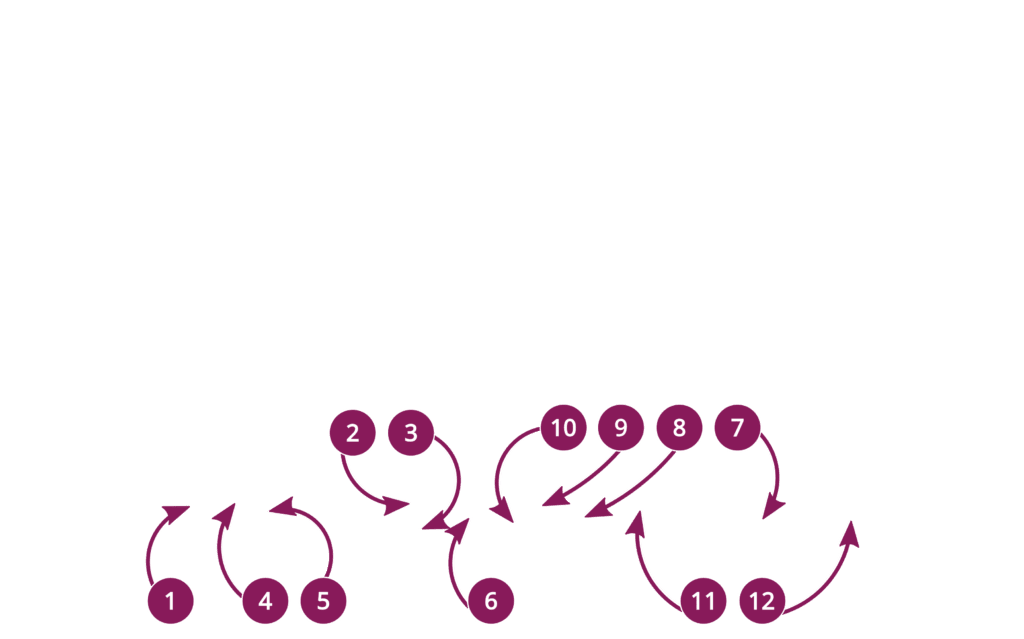4
Screenshot
You’ve find the ultrasound image you were looking for? Click on the screenshot button to save your findings.
5
Measure distances
Analyse your findings and evaluate the severity of the identified pathologies with the angles measurement tool
6
Probe control
Not comfortable with your pad? no mouse nearby? use this feature to control your probe with different sliders
7
Hold breath
To facilitate the reading of the images ask the patient to hold his/her breath for a few seconds.
8
Anatomy
Use our anatomy tool to remove or put in transparency every parts/organs of your patient, or highlight specific details in color.
9
3D Beam
To understand the field crossed by the bean of your probe, and have a concrete view of the structures and organs crossed
10
Views
To change quickly the view/angle of examination of your patient
11
Palpation
To have a better visibility of the ultrasound windows to be analyzed
12
Go to analysis
Have you completed your exam and want to know if your analysis was successful? Use this button to get a complete post-exam analysis.